In Windows, whenever we install application or drivers, or want to recover file, we need an available restore point to make it happen. There are two different choices in Windows to do that: Create system restore points manually, or automatically.
In this article, learn the process of system restore in windows.
Manual restore point creation:
Manual restore point is not difficult to do rather it’s most efficient way to create successful restore point. Follow these steps to make it happen.
1. Types restore point in the start menu search box and press Enter Key.
2. Now select the drive to create a restore point for and then click Create.
3. Name your restore point and click create again.
Note: Click “configure” if you want to allot more space for these backups, because next time in case something goes wrong, you will have more restore points to choose from.
Automatic restore point creation:
It’s an automatic approach to manage your restore points. In this, Schedule is done at the time of restore point creation. Follow these steps to make it happen.
1. Type task scheduler into the start menu search box and press Enter.
2. Now on the left-side, head to Task Scheduler Library->Microsoft ->Windows->System Restore.
3. Double click on the SR option in the top-middle windows.
4. In the trigger tab, create a new trigger or edit an existing one.
Note: On the Conditions tab, further modification can be done to your triggers.
Often user prefer the default setting of once a week, but it’s all up to you which restore point creation you choose and use.But if you are unable to create a system restore point then contact our operating system support expert.
Do you prefer manual process or you like your computer to do it automatically for you? Feel free to write your views in below comment box.



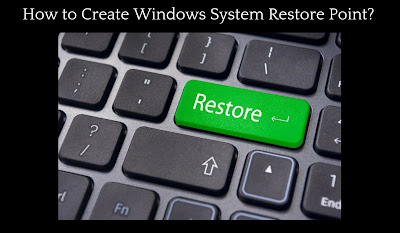
Is this same work for Windows 8.1 ? or these steps will be helpful for Windows 7 or older version.
ReplyDeleteGood info and right to the point. I don't know if this is in fact the best place to ask but do you folks have any ideea where to hire some professional writers? Thank you :) php programmierer berlin
ReplyDelete